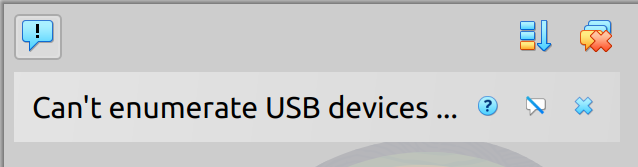How to run Ubuntu in VirtualBox
Install VirtualBox and download Ubuntu
Install VirtualBox from my instructions to install VirtualBox on Ubuntu Linux
Download the latest .iso from https://ubuntu.com/download/desktop
Start VirtualBox
I encountered the error “Can’t enumerate USB Devices” and fixed it by adding my user to the vboxusers group. You may need to restart your computer for the group change to take effect.
sudo usermod -a -G vboxusers steve
Create Virtual Machine
Follow the instructions https://ubuntu.com/tutorials/how-to-run-ubuntu-desktop-on-a-virtual-machine-using-virtualbox#2-create-a-new-virtual-machine